Table of Contents
Making 2D game art is paramount for game developers looking to craft engaging visual experiences. Whether you’re developing a simple mobile game or a complex indie project, mastering how to make 2D game art can enrich player immersion and boost your game’s overall appeal. This step-by-step guide is designed to help beginners navigate the process, providing a clear and structured approach to creating high-quality 2D assets. We’ll walk you through each essential game art 2D creation phase, from conception to final execution.
2D art is very important for making games. It helps show what the game looks like, tells the story, and affects how players feel. Here’s how 2D art is used:
Early 2D drawings, called concept art, help everyone agree on how characters, places, and items will look. This early work sets the art style and guides the whole art process for the game. Also, 2D art can be many different styles, like pixel art or hand-drawn looks. This means it can work well for different types of games.
Artists create the main visual parts of the game, like characters, backgrounds, and items. These pieces make the game look real and fun for players. Additionally, 2D animation makes these characters and the game world move. This movement can show their feelings and who they are.
2D art is a strong way to tell stories through what you see. Backgrounds and special scenes can show the mood and story of the game, making it more interesting for players. Furthermore, players often really like the look of 2D art. This can make them feel more connected to the game in a special way.
2D art is very important for making the menus and game information easy to see and use. Good 2D design for these parts helps players understand and play the game better. Also, when the same 2D style is used everywhere in the game, it makes the game’s brand or identity clear.
Usually, 2D art takes less time and money to create compared to 3D art. This is helpful for smaller game companies. Also, the look of 2D art can remind people of older, classic games, which many players enjoy. Finally, 2D art can even be used together with 3D art to make the game look unique and run more smoothly.
2D game artists work closely with other people on the game team, like designers and writers, to make sure the art fits well with how the game plays and the story. Throughout making the game, the 2D art helps guide how all the visual parts are created and put into the game, making sure everything looks consistent.
Game art 2D plays an essential role in shaping the visual appeal of games, blending creativity with technical precision. Using cutting-edge tools and techniques, Juego Studios is a game design studio that excels in crafting exceptional 2D art, from captivating characters to backgrounds. With proficiency in multiple styles and genres, we guarantee your game stands out in a competitive market. Whether you’re an indie developer or part of a large studio, this guide explores how to make 2D art that creates engaging visuals and resonates with players.
The foundation of any successful game project lies in selecting the perfect art style that resonates with your target audience. This decision goes far beyond sheer aesthetics – it’s a strategic choice that influences development time, resource allocation, and market success. In 2D game design, choosing an art style is crucial for creating cohesive and engaging visuals.
![]()
After you pick an art style, it’s essential to use it for everything in your game. This makes the game look like it all belongs together and feels more professional. If the lines, colors, or lighting don’t match, it can make the game feel wrong and confuse players. A clear art style helps show the game’s mood and world quickly.
How to Keep the Style the Same:
Deciding on an unmistakable visual style early will save time later and make sure everything looks like it’s part of the same game.
Conceptualization is where your game’s visual identity takes its first breath and sets the foundation for 2D game concept art design. This crucial phase involves more than just sketching ideas – it’s about establishing the visual language to communicate your game’s story and mechanics to players. Begin by creating rough sketches that explore different character designs, considering how their appearance reflects their personality and role in the game. Environmental concepts should look appealing and support gameplay mechanics and level design.
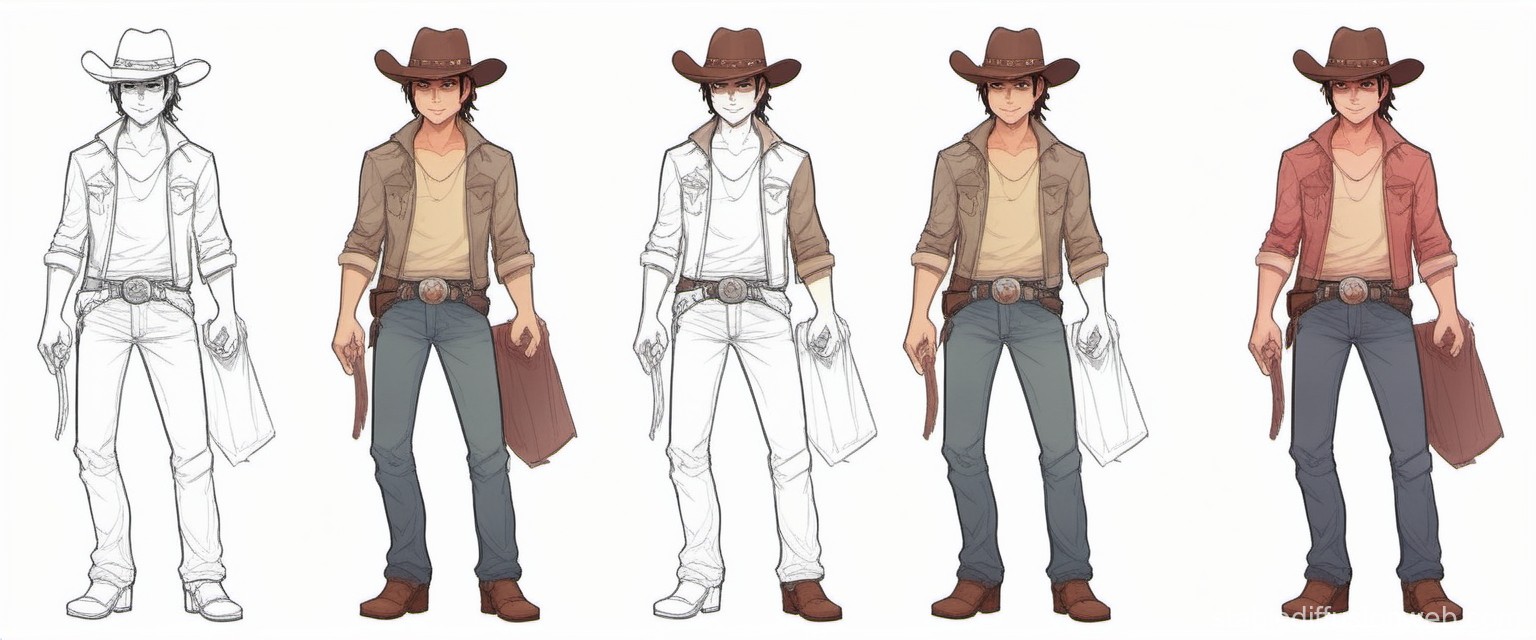
During this phase, it’s essential to experiment with different approaches, pushing creative boundaries while keeping technical constraints in mind. Create multiple iterations of key elements, gathering stakeholder feedback to refine your direction. Remember that strong concept art is a comprehensive blueprint for all subsequent art creation, ensuring consistency throughout development. Experiment with different approaches in creating 2D art for games, pushing creative boundaries while respecting technical constraints.
Successful game development relies heavily on systematic asset planning. To ensure a streamlined process, create a comprehensive list of all visual elements your game requires. When you create 2D game assets, consider these categories:
Create detailed specifications for each asset type when learning to make 2D game assets, ensuring a structured and efficient development process. Including size requirements, animation frames needed, and technical constraints. This thorough planning prevents scope creep and ensures efficient resource allocation throughout development.
Selecting the right tools is pivotal in creating 2D art for games and ensuring an efficient workflow. Consider your team’s skills, budget, and project requirements when deciding. Popular options include:
| Tool | Type | Best For | Pricing | Platform Support |
| Adobe Photoshop | Raster Graphics | Texturing, UI, effects | Paid (subscription) | Windows, macOS |
| Adobe Illustrator | Vector Graphics | UI, scalable assets | Paid (subscription) | Windows, macOS |
| Krita | Raster Graphics | Painting, concept art | Free | Windows, macOS, Linux |
| GIMP | Raster Graphics | Basic asset editing | Free | Windows, macOS, Linux |
| Spine | 2D Animation | Bone-based animation & rigging | Paid (tiered plans) | Windows, macOS, Linux |
To master the art of creating 2D video game art, establish a streamlined workflow. Set up template files, organize shared assets, and standardize export procedures to maintain visual consistency across the team. Proper tool selection and setup lay the foundation for creating standout 2D art for games efficiently and effectively.
Creating a 2D game asset transforms your concepts into polished game elements through a systematic approach to artistry and technical execution. Here are some tips for success:

Implement a robust naming convention for all files and maintain detailed documentation of creation procedures to ensure consistency across the team.
Quality assurance in game art development is an iterative process requiring technical validation and aesthetic refinement. Establish regular review cycles where team members can provide feedback on the assets’ artistic and technical aspects. Test assets in different contexts within the game engine, checking for visual consistency across various lighting conditions and other game elements. Pay special attention to animation transitions, ensuring smooth movement and appropriate timing.
Document all feedback and revisions in a centralized system, maintaining clear communication channels between team members. This systematic approach to quality assurance helps identify and address issues early in development, preventing costly revisions later in the project.
The final stage of bringing your art to life involves careful implementation within your chosen game engine. This process requires close collaboration between artists and developers to ensure assets function as intended while maintaining visual fidelity. Test assets across different resolutions and device specifications, optimizing where necessary without compromising artistic vision.
Implement proper sprite atlasing and texture compression to maximize performance while maintaining visual quality. Create detailed documentation covering implementation procedures, including any special considerations for different platforms or hardware configurations. This technical integration phase ensures your carefully crafted assets translate effectively into an engaging player experience.
At Juego Studios, we understand the complexities of 2D game art creation. Our experienced team of artists and developers specializes in delivering high-quality game art solutions tailored to your specific needs. With our proven track record in the gaming industry, we offer services from concept art to final implementation; you can even hire a game designer to take your vision toward completion. Juego’s expertise ensures your game stands out in the competitive gaming market.
Creating 2D game art is an essential skill for game developers, offering a foundation for bringing any project to life. By following this step-by-step guide and partnering with an experienced Game art outsourcing studio like ours, you can approach the process with confidence and clarity, ensuring your art meets the standards of the gaming industry. Remember that successful game art 2D is not just about creating beautiful assets—it’s about crafting visuals that enrich gameplay, engross players, and deliver value to your business.
The timeline varies considerably based on project complexity, team size, and art style. Asset creation takes 2-3 months for a small indie game, while larger projects can extend to 6-9 months. Character complexity, number of environments, and animation requirements significantly impact development duration. Efficient planning and clear asset specifications help streamline the process.
| Project Scope | Estimated Timeline | Key Factors |
| Small Indie Game | 2-3 Months | Simpler art style, fewer assets |
| Medium-Sized Project | 4-6 Months | More characters, environments, and some animation |
| Large Game Project | 6-9+ Months | Complex art, many assets, detailed animation |
Picking the right look for your game depends on a few things. Think about what kind of game it is, who will play it, and the overall feeling you want. For example, pixel art looks good for old-school games. Simple, flat designs can be great for modern phone games. The art style should make the game better to play and match what players expect. It’s important that the style feels consistent throughout the whole game.
The number of 2D game artists you need depends on how big and complex your game is and how much money you have.
Yes, you can use different art styles in one game, but it needs to be done carefully and with a clear idea. If you want to mix styles, you need to plan well and use similar colors and design ideas. Small changes in style can make the game look more interesting. However, if the styles are too different, it can make the game feel messy. Using things that connect the different styles can help make the game look like it all belongs together.
Creating 2D video game art involves several steps:
Each stage requires creativity, attention to detail, and collaboration with developers to achieve cohesive, functional designs.
2D game artists often have trouble keeping the art style the same for everything. They also need to make sure the art looks good at different screen sizes and balance their creative ideas with what the game needs. It can also be hard to meet deadlines and avoid getting tired of creating art. Good planning, getting feedback, and working with the game developers can help with these problems.
The cost to hire someone else to create your 2D game art can change quite a bit. It depends on the style of art, how much art you need, and how detailed it is. For example, simple pixel art will likely cost less than detailed character illustrations with many animations. Different studios also have different pricing. We at Juego Studios know that every project is different. We can talk with you to understand what you need and what your budget is. Getting a free consultation is the best way to find out what the costs would be for your specific game.
| Type of Asset | Estimated Cost (USD) |
| Single Character | $100 – $500+ |
| Background Scene | $150 – $800+ |
| UI Element | $20 – $100+ |
| Simple Animation Loop | $50 – $200+ |
The biggest benefit of hiring a studio like Juego Studios for your 2D game art is that you get access to a whole team of skilled people without having to hire them all yourself. We have concept artists who come up with ideas, animators who make things move, and UI designers who create menus and interfaces. Having all these experts in one place saves you time and helps you get high-quality, ready-to-use art for your game faster and more efficiently.
Yes, absolutely! Juego Studios is a company that does all sorts of game development. If you just need 2D art made, or if you need help making the whole game from start to finish, we can do it. Our services include creating the first ideas for the art, designing characters, writing the game code, and putting everything together in a game engine. This helps make sure that the game looks consistent and that the art works well with the rest of the game.