Are you looking for a ride? Give a call to Helicopter Taxi and we’ll come and pick you up! Allow your kids to fly around their bedroom while getting calls from Senor Fox and his friends that need help to get home. The app uses the camera on your iPhone so that it looks like it’s really flying next to you!


Locate, collect, trade, and breed over 35,000 unique frogs on your iOS device, anytime, anywhere!
– Trade frogs and habitat items with friends Pocket Frog
– Breed a various and distinctive collection of frogs
– Play anytime, online or off
– Captivating high-resolution Retina graphics
– Customize and decorate each of your frog habitats
– Over 60 challenging awards to earn
– View your friends’ habitats and frogs
– Different in-game items available every day
– Explore the pond to find rewards and discover rare frogs

Cut the rope to feed candy to little monster Om Nom®! This exceptional puzzle game has got over 250 million downloads around the world. It has 350 levels and more to come! Cut The Rope Games
A mysterious package has arrived, and the little monster inside has only one request… CANDY! Collect gold stars, discover hidden prizes and unlock exciting new levels in this addictively fun, award-winning, physics-based games!
Key features:

Brace yourself to soil your plants as a mob of fun-loving zombies is about to invade your home. Use your army of 49 zombie-zapping plants — peashooters, wall-nuts, cherry bombs and more — to mulchify 26 types of zombies before they break down your door. Plants vs. Zombies
WINNER OF OVER 30 GAMES OF THE YEAR AWARDS*
Plants vs. Zombies™ was spawned from the fertile minds that created Bejeweled®, Peggle®, Zuma®, and Bookworm®.
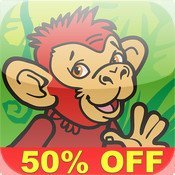
JellyCar 2 comes fully loaded with more than 30 new levels, new power-ups, and three new modes! JellyCar 2JellyCar is the hit driving platform games developed by Walaber. The games are about driving a squishy car through squishy worlds to reach the exit.

SmackTalk! is the original voice-altering app that features an animated guinea SmackTalk! pig, puppy, kitten, and chihuahua that repeat what you say in high-pitched squeaky and now low-pitched freaky voices *in real-time* for hours of hilarious laughter. Works in every language!

Use scribble to draw, doodle, finger paint, sketch, and trace. Scribble Lite
Great for quick note taking or fun for children of all ages.


Alphabet Animals – Talking ABC Cards for Kids is the perfect learning tool for your toddler. Packed with colorful animations, animal sounds, and learning examples, Alphabet Animals – Talking ABC Cards will keep your child’s attention while they absorb the alphabet.
Each vivid flashcard has been created by a professional animator. When you touch them, they move in a fun and surprising ways. Your child can discover the names of animals as he or she makes their way through the cards.

Snowman 3D is a visually pleasing diversion, which allows you to build and decorate your own unique snowman. Snowman 3DYou can roll a snowball around the backyard until you reach the size you like. Once three snowballs have been completed and stacked, you can decorate your snowman.
There are numerous 3D items, which you can attach to your snowman. When you are satisfied with your creation, you can take a snapshot of your work, save it in your photo album, then send it to your friends. Use swipe to move the snowball; pinch and swipe to control the camera, taps, and swipes to navigate through pages of decorations.